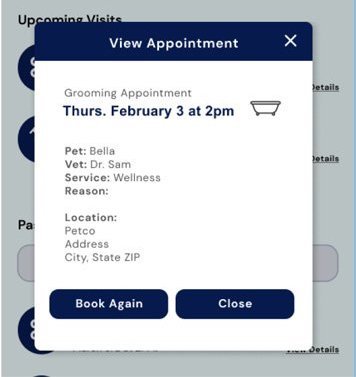Petco Mobile Scheduling
The mobile app for one of America’s biggest retailers gets a (p)upgrade.
Project Type: Spec/Conceptual
Timeline: 3 weeks
Summary
-
Overview
Petco is one of the largest pet retailers in the U.S. offering pet food, products, and services, as well as certain types of live small animals. care services include veterinary care, grooming services, and in-person and virtual dog training. They also have an affiliated app called PetCoach that offers telehealth services.
-
Challenge
During the pandemic, Petco launched a mobile app to help meet the evolving needs of its consumers and ensure employee safety. Our team was tasked to review Petco’s service offerings, evaluate its mobile app, and design a new feature for the app suited to a new era of COVID attitudes and procedures.
-
Role
Four other UX designers were involved in each design phase, to varying extents. My role included spearheading the following deliverables: Heuristic & Accessibility Evaluation, Persona Development, User Journeys; Ideating, Prototyping, and Iterating.
-
Results
The team produced and tested a high-fidelity prototype of the Petco app featuring a new appointment scheduling and management feature, as well as updated navigation and personalization measures to help build brand loyalty.
A mockup of the final iOS prototype of the Petco app.
Introduction
Over the course of the pandemic, pet ownership skyrocketed in the face of new realities of social isolation and remote work. This was great for shelters and pets alike, with a huge increase in adoptions. This was also a boon to one of America’s top pet retailers and animal care providers, Petco.
For the purposes of this conceptual project, we were approached by the company with the following tasks:
Improving the user experience of Petco services for customers and employees.
Determine how customer perceptions of COVID guidelines may affect business operations.
Introduce telehealth into the main Petco App (their affiliate app for telehealth, PetCoach, has seen little success).
Process
1. Discover
User Research
Market Research
Heuristic Evaluation
Usability Testing
2. Define
Extract Insights
User Personas
Problem Statement
User Journey Maps
3. Design
Sketching
Ideating
Wireframes
Storyboard
4. Deliver
Usability Testing
High-fidelity Prototype
Service Blueprint
Next Steps
Who are we working for?
Petco is one of the nation’s largest pet retailers.
Petco is one of the largest pet retailers in the U.S. offering pet food, products, and services, as well as certain types of live small animals. care services include veterinary care, grooming services, and in-person and virtual dog training. They also have an affiliated app called PetCoach that offers telehealth services. During the pandemic, Petco launched a mobile app to help meet the evolving needs of its consumers and ensure employee safety.
Our first move as a team was to pursue some secondary research to gain a necessary frame of reference into the pet market landscape.
Secondary Research
-

Market Research
Some of our key takeaways from 2020 market figures were:
• Gen X and Millennial groups were the generations with the highest percentage of pet ownership• 43% of cat and dog owners got their pets from a store such as Petco thanks to partnerships with local animal shelters
• 69 million households in the U.S. own a dog, over 20 million more than any other pet.
-

Competitive + Comparative Analysis
From there, we collaborated on a Competitive and Comparative Feature Analysis to determine how Petco’s app stacks up with its competitors’ mobile offerings. From this, we determined that Petsmart and Petco have nearly identical features and the design pattern of having the “Cart” icon in the top right corner is standard for the industry.
What are we working with?
The Petco mobile app is usable, but has some deficiencies.
Our first step in determining potential opportunities for improvement in the Petco app was to do a casual app audit. We determined the scope of Petco’s current services as well as the current options available to users for booking and managing these appointments. I was then responsible for conducting a heuristic evaluation to assess the current usability and accessibility of the site. Using a set of criteria, the evaluation identified several potential problem areas that we decided to validate with a round of user testing.
For testing and throughout the rest of the project, the team agreed to narrow the scope to dog owners ages 18-45. Although Petco caters to pet owners of many types, we settled on this subset of users because they make up the majority of pet ownership and they are also the primary or exclusive customer base for two of the three main pet services Petco offers: grooming and dog training.
Original Design Usability Testing
Guided by the service-focused brief as well as insights from the app audit and heuristic evaluation, we set out to test the appointment making and management functions of the Petco app to see if users encountered any pain points. Both qualitative data (i.e. subjective impressions and ease of use scale) and quantitative data (i.e. success rate and time on task) were collected to determine overall usability of these features. Of the five users tested (all dog owners, ages 24-44), four were able to complete the task in the average time of 4 minutes 50 seconds.
Overall users appreciated the playful nature of the visual design, but experienced several frustrations when trying to find and manage appointments. Users were also confused as to their login status because every time they opened the app, they were greeted with the “Tell Us about your pet” landing page. These testing insights provided evidence that the original design could be improved to better meet user needs.
During usability testing of the original app, 80% of participants completed the scheduling tasks and the average time of completion was four minutes and 50 seconds.
-

Login Status
Users were confused as to their login status because every time they opened the app, they were prompted with a “Tell us about your pet” screen, which is a common design pattern served to new users.
-

Grooming Punchcard
Users were confused about the graphic about grooming rewards. Upon closer inspection, users were able to determine the meaning, but users did not find the design immediately recognizable.
-

Appointment Navigation
Users expected to find their grooming appointments under the “Grooming” section in the Services page, not the Account page, which is where it is in the original design.
-

Cancel Vet Appointments
Users were frustrated that they were unable to reschedule or cancel vet visits from the app.
Who are we designing for?
Our scope was narrowed to two different types of users, both of which adore their dogs.
We then fleshed out these demographics through user interviews. Six participants ages 18-45 were recruited from team members’ personal networks and interviewed to determine their needs and pain points when searching for and receiving services for their dogs. From these interviews, we found some emerging trends:
5/6 interviewees reported using over-the-phone appointment booking methods for vet appointments.
The dog owners interviewed attributed positive vet experiences in part to friendly, knowledgeable staff.
Building on these trends, the team collectively designed a questionnaire that was sent out to the same user base regarding brand awareness, booking preferences, and perceptions of telehealth. From our sample of 99 participants who completed the survey, we found that only 2% of respondents had used telehealth and 100% identified this form of appointment as either a less preferable appointment method and/or would only use it in an emergency.
The culmination of our research was the creation of two personas, Anna and Devon. As representative of two types of Petco app users, the two have slightly different problems which we reconciled with our final design.
The Personas
-

Anna & Bella
Anna had grown up with dogs, but Bella is the first dog she will be caring for on her own. As a busy young professional, she is a heavy digital device user who has limited time for research and appointment management. Since this is her first time as a decision-maker for her pet, she needs guidance for responsible pet ownership so she can give Bella the best life possible.
Problem: Anna needs to be able to easily manage her appointments and services so she can save time and avoid confusion while increasing app traffic for Petco. -

Devon & the Poodles
Devon, however, is an advanced pet owner and a proud dog dad to three poodles. As a RN at an urgent care clinic, he also needs an easy way to book and manage grooming appointments, which his pups need every 2 months. He is a seasoned Petco customer and appreciates that his regular groomer knows his dogs and loves the rewards he gets for repeat visits.
Problem: Devon wants to receive personalized services to make him feel supported as a pet owner and, in turn, increase engagement with the rewards program.
The Reckoning of the Brief
This cache of research data and defined personas prompted us to examine the brief from Petco with new eyes. Due to the evolving nature of federal and state COVID guidelines and regulations, our research did not lead us to any conclusive insights about their impact on users’ attitudes around pet services. However, our research did strongly suggest that telehealth services are not currently a priority for users. For these reasons, we decided to zero in on the task of improving the experience of Petco services.
Solution Statement
To accommodate both users, our group decided to design a solution that included the following:
Centralized appointment management feature
Redo primary navigation
Fix existing bugs on appointment & location selectorsUniversalize the login screen
“Book again” feature for repeat grooming services
Reminders feature for vaccines and annual visits
User Flows and User Journeys
Because nearly all of our users were able to complete the tasks using the original design, our proposed flows for managing veterinary and grooming appointments included few interventions. The most significant changes were removing the “Tell us about your pet” page for logged in users and routing canceling and rescheduling functions through a new “My Appointments” page, accessed through the Services or Account pages.
To visualize the impact of these interventions, I and one other team member split up the personas to create a visual representation of each user’s journey through scheduling and receiving pet care, both with and without our solution.
In Devon’s journey, which I completed, the main pain point was that the appointment management is not where he expects it to be in the navigation and he feels neglected as a repeat customer when he’s greeted by the same “Add Pet” screen when he opens the app.
By Mari Tanaka.
+wauxdesign.com
By Katie Grogan
What might the solution look like?
We began sketching ideas.
To begin the ideation process, the team participated in a design studio, where we explored possible visual solutions to users’ pain points in the current task flows. This included:
Moving the cart icon to the upper right per e-commerce standards
Creating a “My Appointments” page
Re-envisioning the grooming rewards as a progress bar
Exploring different visual signifiers to indicate login status
We then turned our selected sketches into mid-fidelity wireframes so we could test the efficacy of these changes with users before moving forward with the design.
Mid-Fidelity Prototype Testing
We repeated testing with five dog owners aged 18-33, giving them the same scenarios tested in the original design with the addition of canceling a vet appointment, which our solution allows. Four of the five users were able to complete the tasks, and did so in an average of three and a half minutes. However, testing did reveal several issues which led to further iteration when developing the high-fidelity prototype.
-

Paw Icon Confusion
The fact that the same “paw” icon was used in a similar location at the top of the screen in the punchcard and appointment booking screens caused confusion for some users. For these reason, we returned to the punchcard visual, but adapted it’s bounds within the screen to aid concept recognition. We also added labels of each step to the appointment booking paws.
-

Grooming Expanded Menus
Users had difficulty navigating the dropdown menus when completing steps in the grooming task flow. To remedy this, the high-fi prototype features menus that close upon completion.
-

Appointment Navigation
Users were unsure how to access their booked appointments from the homepage. After some hesitancy, most were able to find them from the Services or Account page as intended, but we decided to add a quick link from the homepage for easy access.
-

Appointment Feedback
Users expressed concern about not receiving a confirmation email after booking a grooming appointment. They also expected the “Add to Calendar” feature convention for iOS. Both of these feedback options were added to the final prototype.
Visual Design Decisions
Much of our user research evidenced the relative success of Petco’s existing visual design system: users appreciated its playful nature and seemed to have no impact on task completion. Therefore, much of the system (namely, the proprietary Petco typography, heavy use of icons, and primary use of navy blue) carried through to our high-fidelity prototype. Our one major visual change, expanding/altering the color palette, is a subtle attempt to distinguish Petco from its chief competitor, Petsmart, whose palette is also red and blue. The softer, more natural green, blue, and pink tones selected support Petco’s recent rebrand as a “Health and Wellness Company.”
Explore the Prototype
High-Fidelity Usability Testing
To test our last iteration, we did a final round usability testing using the same tasks and metrics as previous tests. Four dog-owning participants ages 22-35 were recruited from team member’s personal networks for remote testing. All four participants were able to complete all the tasks in an average of 3 minutes, 1m 50secs less than the original and 30 seconds faster than the mid-fi prototype.
What’s next?
After testing the final prototype and completing a service blueprint, we formed several recommendations for the continuation of this project.
1.Continue usability testing
Because our sample size was limited by the project scope, our first recommendation would be to submit the high-fi prototype to another round of insights to either validate or challenge our results before making another other decisions.
2. Adding a comments or notes section
Some users expressed a desire to directly communicate with their groomer/stylist ahead of time so they could alert them to any particular needs they may have. Future iterations could test the best way to facilitate this communication.
3. Punchcard Feedback Tooltips
For some, the first impulse when booking a grooming appointment was to try and press the paw button. Future work could explore the reasons behind this impulse and create tooltip feedback to help users find the scheduling path.
4. “Book Again” Feature
To accommodate as many solutions as possible to our problem statement, the concept of the “book again” feature was tabled in order to focus on developing other elements. Future iterations may take up this idea to ease rebooking flows for return users.